The problem is, however, that libusb0.sys is a libusb 0.1 implementation.
Well, let's see if can find this device with a Python-program:
I found this snippet on the big Internet. Wish I saved the URL to give credit to the programmer!
#!/usr/bin/env python
import usb
for bus in usb.busses():
for dev in bus.devices:
print "Bus %s Device %s: ID %04x:%04x %s" % (bus.dirname,dev.filename,dev.idVendor,dev.idProduct,dev.open().getString(1,30))
The output:
Python 2.7.3 (default, Apr 10 2012, 23:31:26) [MSC v.1500 32 bit (Intel)] on win32
Type "copyright", "credits" or "license()" for more information.
>>> ================================ RESTART ================================
>>>
Bus Device : ID 1d50:6066 Nuand
>>>
This is encouraging!
From a USB-tutorial I copied:
# import usb.backend
# import usb.legacy
import usb.core
# import usb.util
# import usb.control
# find our device
dev = usb.core.find(idVendor=0x1D50, idProduct=0x6066)
# was it found?
if dev is None:
raise ValueError('Device not found')
else:
print ('Device found')
print 'len =', dev.bLength
print 'bNumConfigurations =', dev.bNumConfigurations
print 'bDeviceClass =', dev.bDeviceClass
num = dev.idVendor
num = "%#x"%(num)
print 'idVendor = ', num
#print 'idVendor = ', dev.idVendor
num = dev.idProduct
num = "%#x"%(num)
print 'idProduct = ', num
#print 'idProduct = ', dev.idProduct
print 'bcdUSB = ', dev.bcdUSB
print 'bcdDevice = ', dev.bcdDevice
print 'iManufacturer = ', dev.iManufacturer
# set the active configuration. With no arguments, the first
# configuration will be the active one
dev.set_configuration()
#dev.set_configuration(0)
And the output:
>>>
Device found
len = 18
bNumConfigurations = 1
bDeviceClass = 0
idVendor = 0x1d50
idProduct = 0x6066
bcdUSB = 768
bcdDevice = 0
iManufacturer = 1
Traceback (most recent call last):
File "C:\Users\lonneke\python\bladeRF01.py", line 34, in <module>
dev.set_configuration()
File "C:\Python27\lib\site-packages\usb\core.py", line 547, in set_configuration
self._ctx.managed_set_configuration(self, configuration)
File "C:\Python27\lib\site-packages\usb\core.py", line 92, in managed_set_configuration
self.backend.set_configuration(self.handle, cfg.bConfigurationValue)
File "C:\Python27\lib\site-packages\usb\backend\libusb01.py", line 437, in set_configuration
_check(_lib.usb_set_configuration(dev_handle, config_value))
File "C:\Python27\lib\site-packages\usb\backend\libusb01.py", line 384, in _check
raise USBError(errmsg, ret)
USBError: [Errno None] libusb0-dll:err [set_configuration] could not set config 1: win error: De parameter is onjuist.
>>>
The problem seems to be that dev.set_configuration() needs an argument.
I think I have a version problem. I have libusb 0.1 on my Windows system.
I googled a lot and found a lot. The right search-arguments are: "libusb pyusb winusb".
In fact WinUSB is what I was looking for.
Then I found zadig:
I experimented with their zadig.exe
I hope I did not do something very stupid!
You can install WinUSB and also libusbK with that program.
My little python-program did not see the bladeRF board anymore. Luckily I could reinstall the old driver and try again.
This libusb 0.1 1.0 issue is very confusing. There is also a libusbK.
I just want to use PyUSB with my bladeRF board and probably need libusb1.0 for that?
I read something about legacy, backend, etc. A lot to study, I am afraid.
Perhaps now is the time to formulate a question in the bladerf forum...
In VilaCha, Portugal, there is a marvelous small pub
where you can drink and eat typical Portuguese food.
We have been there in February, 2013 and surely will return.
If you drive along, you can't miss this pirate!


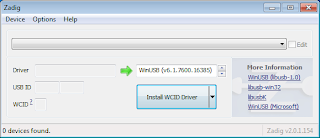
.JPG)
Is there a way to read data into python directly from bladerf without creating file?
ReplyDelete