A case for DesignSparc Mechanical
The bladeRF-board was bought for GNSS-experiments. So I need to connect a GPS-antenna. The one I have is an active antenna that needs power. I built a small circuit to feed the antenna using phantom power. From two small pieces of PCB I made a stand and soldered them on a PCB-ground plate. This became the basis of my bladeRF-case.
I did some drawing with DesignSpark Mechanical and was looking for some serious work to develop skills: a case was born...
First sketch
The GPS-antenna is a Unictron GPS 02 and needs 2.4 .. 5,5 V. At 5 V it draws about 20 mA current. Not too much for the 5 V regulator in the bladeRF-board. I placed a jumper on J70 and soldered a wire to get the needed 5 V for the antenna-supply.
In UHF the golden rule is: the smaller the better. I decided to use SMD only. From my (big) SMD-junkbox I found the needed parts. The values are not calculated: I just more or less took what I found in the junkbox...
In retrospect the value of 39 ohm for the series resistor might become a problem. The power dissipation I*I*R = 20 * 20 * 39 = 15.6 mW. This SMD is very small, about 1*2 mm. I have no idea how much it can dissipate.
In case of a short cut the dissipation will be U*U/R = 5 *5 / 39 = 0,6 W. The resistor will act as a fuse in that case!
The RX-enty of the bladeRF is protected by two anti-parallel-diodes, hence the 820 pF capacitor to the RX-entry.
Connectors
I bought an SMB socket and a socket for the GPS-antenna, I think is was MMX with a diameter of 3.2 mm. Quite expensive: 6 + 10 euro at my local electronics-store. I needed some support for this sockets so decided to use a piece of PCB. Drilling an soldering of PCB makes a nice and sturdy support.
In the picture above you see a PCB ground plane and the support stand for the connectors. In the air between the two connectors you see the SMD- 820 pF capacitor. The red wire is the +5 V wire connecting to a jumper on J70 nof the bladeRF.
In the upper right you see that the bolt that holds the bladeRF is soldered to the base-plate.
Warning
For the sockets you need to drill a hole of 6.5 mm. I was so stupid to hold the small piece of PCB with my fingers firmly pressed to the table while drilling the 6.5 mm hole in the PCB. You might guess what happened: the PCB will be lifted up by the drill and will turn around the drill. With your fingers so close-by you get a nice long (15 mm) wound and rather deep too.
OK, not love and understanding this time, but my wife helped me close the wound with a nice plaster. Yes, I am 65 and stupid too!
The SMD-circuit in 3D
I used DesignSpark Mechanical to draw the circuit (just for fun).
The same, but now in real-life:
The case
The case is a lower case and an upper case (my name, by the way is Kees which is pronounced like case, just in case). The lower case is a piece of PCB. At Elektor's shop I bought a "project-case". This is not much more than two pieces of plastic with some hex-stands. I used one plate of the project-case as the top plate.
The bladeRF board is mounted with 4 bolts 2.5 mm. The bolts are soldered on the bottom-plate. The holes in the bladeRF-board are not 3 mm, just slightly smaller. That is a pity because M3 is much stronger than M2.5 that I had to use.
Epilogue
It was nice, after a long time of only programming, to find myself with a soldering iron again. It was great fun to solder the tiny SMD-parts, this time without a microscope. I found spectacles with very thick glasses + 3. Sometimes I wear two spectacles for a better view (I am not joking, try it yourself!).
PCB is a very good material to make a housing, a case, for your circuits.
DesignSpark Mechanical is a free tool. Download it free and use it. I thought it is only a package to use a pre defined library of connectors from RS, but it is more, much more than that!
Next time, my ramblings with DesignSpark Mechanics or my struggling with getting GNSS-bladeRF-samples into a file and processing that file with Python.
Feel free to comment if something is not soo obvious!

.jpg)

.jpg)
.jpg)








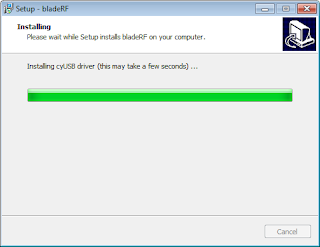






.jpg)